Tag Archives: delimitation
14 Tips on How to Begin a WordPress Blog using Widgets
Widgets (first part)
Last time we talked about the “Appearance” heading classification and I mentioned the first two sub-categories, namely: “Themes” and “Customize”, as we also review the “Widgets” sub-heading, with its general and special classifications.
So we take each one and explain how to use each sub-section dividing into parts, speaking primarily about the “Available Widgets”.
The first part will include: “About.me Widget”, “Akismet Widget”, “Archives”, “Author Grid”, “Authors”, “BandPage”, “Blogs I Follow”, “Blog Stats”, “Box.net file sharing”, “Calendar”, “Categories”, “Category Cloud”, “Contact Info” and “Custom Menu”.
- In the “About.me Widget” application you will find a fill in form If you have an account on “About.me” and you will find in the following widgets instructions, the special box added to this application, stating that this application will print your profile on the above mentioned website by using icons.
- “Akismet Widget” prints all the number of your blog spams founded by the Akismet plugin and according to the instructions in the box below, we have the widgets position on the right of the widget menu bar; you just have to choose where you want this widget to be placed, or if you want not to display it, you can choose for the “Inactive widgets” heading, from the bottom of the frame below.
- The “Archives” heading prints your articles in this category according to their delimitation on each month of the year. Here you choose a title, select how to display it and where you want the widget to be displayed and saved.
- “Author Grid” shows a grid of author avatar images, even if there are many authors.
- “Authors” displays blogs authors with avatars and recent posts.
- “BandPage” displays your BandPage content.
- “Blogs I follow” displays linked images for the blogs you follow.
- “Blog Stats” shows a hit counter for your blog.
- “Box.net file sharing” shares your Box.net uploads with your visitors directly on your blog.
- “Calendar” is a calendar that shares your site’s latest or newest posts.
- “Categories” is a list or dropdown of categories.
- The “Category Cloud” is a cloud format for your most used categories, being shared on your blog with the help of this widget.
- “Contact Info” displays your location, hours and contact information.
- And the “Custom Menu” is a widget where you can add one of your custom menus as a widget.
After we reached these interesting topics about the first part of the widgets, we will follow next time to maintain this line continuing with just the interesting other parts.
But until next time, I wish you one day as moderate in summer temperature terms and a relaxing and full of news blogging! 🙂
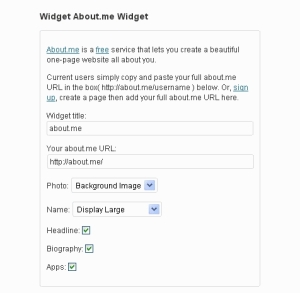
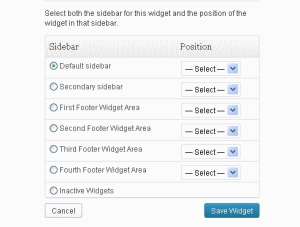
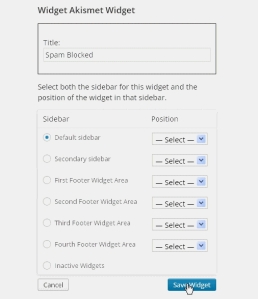
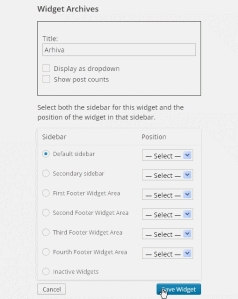
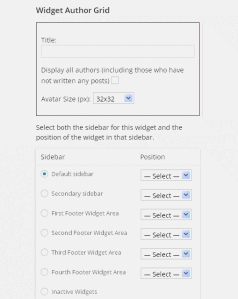
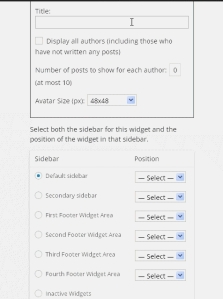
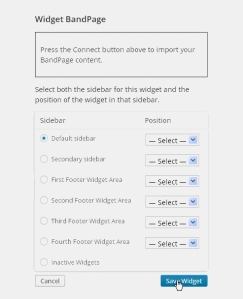
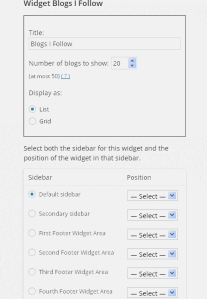
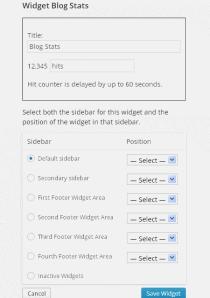
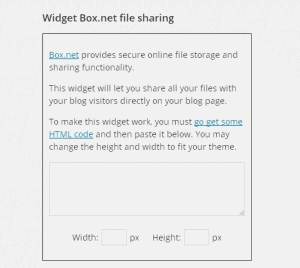
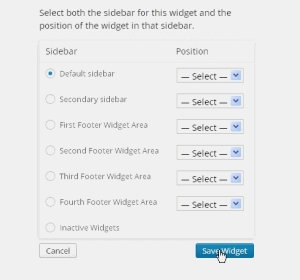
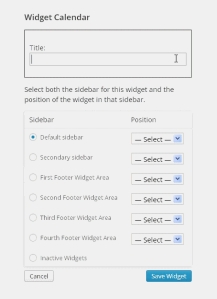

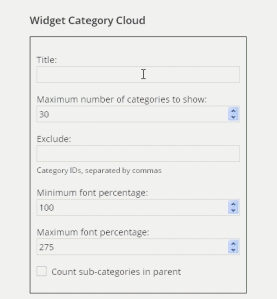

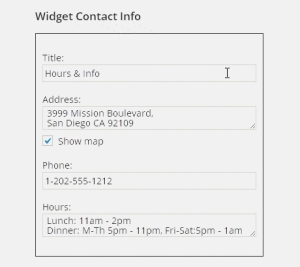
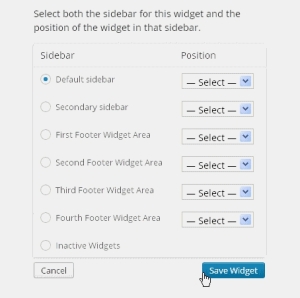
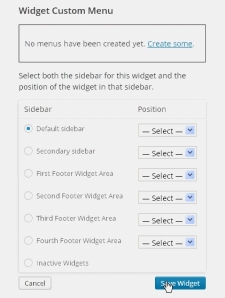
Recent Comments